|
Enjoy ad-free email, head-to-toe customization and security features—plus 24/7 customer support.
Try it free* for 14 days* To avoid being charged the recurring subscription fee, cancel before your free-trial period ends.
✣ Buy more and save more on eligible Yahoo Plus subscriptions - get 10%, 15% or 20% off your subscription fee. Terms apply.
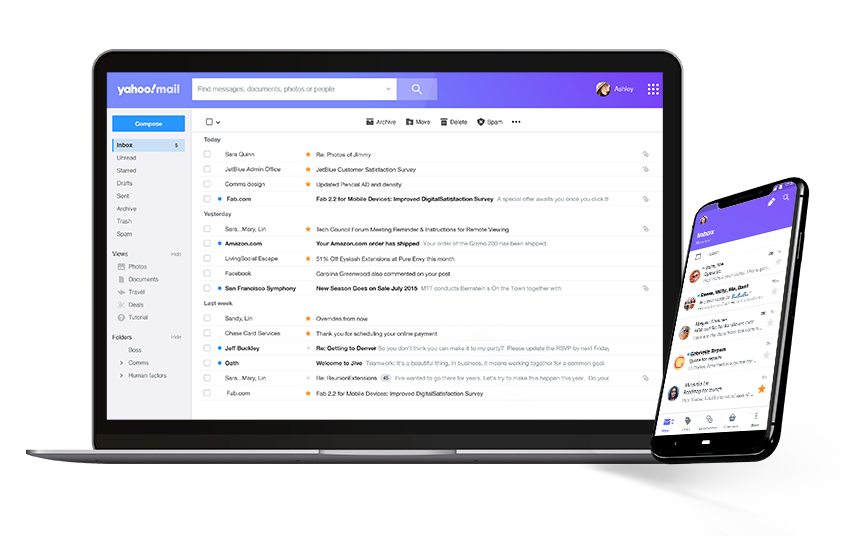
Top Features
Disclaimer:
1 Please note: Temporary Email Addresses and Automatic Forwarding can only be set up on Desktop Webmail. Reply Reminders are not available on Mobile Webmail. Domain Blocking and Temporary Email Addresses are only supported on @yahoo.com email addresses.
2 Subject to storage limits, spam and email abuse policies and future changes in storage policy.
Take control of your inbox
2 Subject to storage limits, spam and email abuse policies and future changes in storage policy.
Subscriber Perks
With a Yahoo Mail Plus subscription, you'll automatically qualify for Yahoo Plus perks including fewer ads, premium tech support and deep discounts.
Fewer ads on Yahoo
Enjoy faster load times with fewer ads on your favorite Yahoo websites.
24/7 Tech Support
Get around-the-clock access to live support for nearly any Yahoo account issue.
Buy more. Save more.
Unlock extra savings when you buy more subscriptions. Get up to 20% off eligible Yahoo Plus products.✣
Fewer ads on Yahoo
Enjoy faster load times with fewer ads on your favorite Yahoo websites.
24/7 Tech Support
Get around-the-clock access to live support for nearly any Yahoo account issue.
Buy more. Save more.
Unlock extra savings when you buy more subscriptions. Get up to 20% off eligible Yahoo Plus products.✣
Fewer ads on Yahoo
Enjoy faster load times with fewer ads on your favorite Yahoo websites.
24/7 Tech Support
Get around-the-clock access to live support for nearly any Yahoo account issue.
Buy more. Save more.
Unlock extra savings when you buy more subscriptions. Get up to 20% off eligible Yahoo Plus products.✣
Frequently Asked Questions
Yahoo Mail Plus gives you greater control of your inbox with an ad-free email experience, premium customization and security features. You can upgrade to Yahoo Mail Plus on iOS, Android, Mobile Web and Desktop.
If you are currently subscribed to Yahoo Mail Pro, no changes will be made to your subscription unless you cancel or upgrade. To upgrade from Yahoo Mail Pro to Yahoo Mail Plus, please visit the Yahoo Mail Plus homepage. Make sure you're signed in with the account that subscribes to Yahoo Mail Pro, and select the "Upgrade" button on the page. Alternatively, if you would like to manage your existing Mail Pro subscription, please visit My Subscriptions.
You can pay for Yahoo Mail Plus using:
- Mastercard (credit or debit)
- Visa (credit or debit)
- Discover (credit or debit)
- American Express
- PayPal
You can manage your subscription in the following ways.
Desktop:
Manage your subscription any time on the My Subscriptions page.
iOS:
Open your device's Settings app. Tap on your Apple ID at the top of your screen, then Subscriptions.
Android:
Open the Play Store app on your device. Tap the Menu icon at the top left located in the Search bar, then Subscriptions.
Once you sign up for Yahoo Mail Plus, your original payment method will be automatically charged when it's time to renew. Unsuccessful payments result in cancellation of the service.
If you no longer want to subscribe to Yahoo Mail Plus, be sure to cancel so you aren't charged.
When you become a Yahoo Plus subscriber, you'll automatically get added perks like seeing fewer ads across the Yahoo network, premium tech support for your account and deep discounts. All this in addition to the great features included with your Yahoo Mail Plus subscription.
Perks are unlocked with the purchase of an eligible Yahoo Plus subscription at no added cost. These are exclusives that enhance your Yahoo experience and allow you to focus on what's important.
Available of iOS and Android
Download the Yahoo Mail app today and enjoy the perks of Yahoo Mail Plus on-the-go. Plus, enjoy app-exclusive features such as more message read settings and a whole library of custom app icons to add your own flair (iOS only).


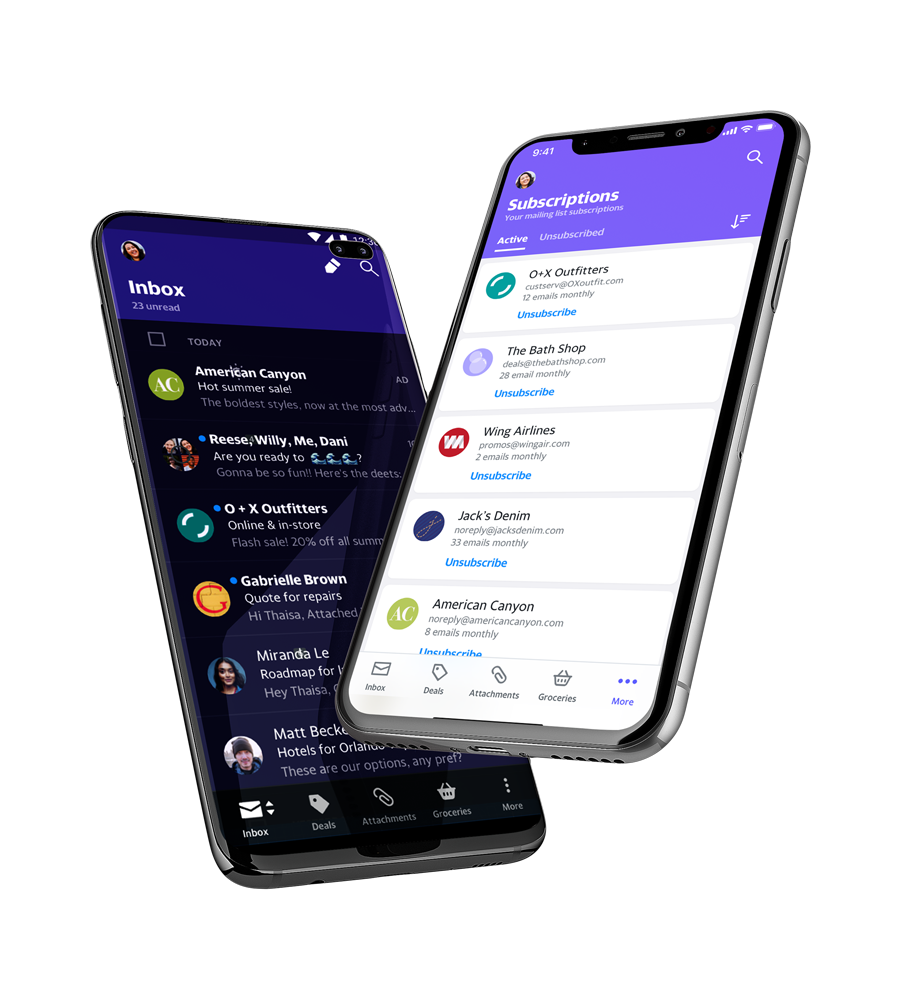
System requirements:
Ad-Lite on Yahoo mobile apps require the latest version of the app installed on the device.